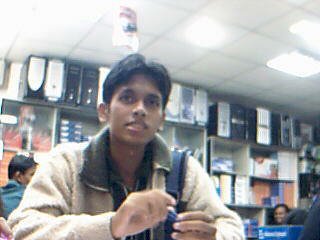Today i passed some time with playing games on linux, it’s called lxdoom (clone of doom)
if u r debian user, u can install it apt-get install lxdoom
Today i passed some time with playing games on linux, it’s called lxdoom (clone of doom)
if u r debian user, u can install it apt-get install lxdoom
Thursday, September 28, 2006
lxdoom
 Today i passed some time with playing games on linux, it’s called lxdoom (clone of doom)
if u r debian user, u can install it apt-get install lxdoom
Today i passed some time with playing games on linux, it’s called lxdoom (clone of doom)
if u r debian user, u can install it apt-get install lxdoom
Tuesday, September 26, 2006
gtk2-engines-gtk-qt
Sunday, September 10, 2006
allbn2unicode
me and salahuddin66 started a project that is called 'allbn2unicode'.
This project has following objectives:
1. Create a C based multiplatform converter that will convert from bijoy, alpona, etc encoded files to unicode format.
2. Upon completion of the first objective, create a GTK based GUI for unix platform and MFC based GUI for windows platform.
3. Upon completion of the second objective, extend support for doc, odt, rtf, etc file formats.
So far we have implemented the following features:
1. a command line version that inputs a file and outputs in another
2. a simple plug in system that enables the possibility to convert between any formats
We are working hard to make it a complete software package.
Additional Notes:
* The project is codenamed 'Rebirth"
* Our team members have contribited in the following parts:
1. Salahuddin created the base structure of the programme, the I/O system, the base algorithm of wide character I/O.
2. Lavluda (me) created the plugin system, added structured data manupulation and various refinements.
3. Zaher revised the basic alogorith, introduced the dynamic memory allocation system, reworked the plugin system, improved the searching algorithm, and various speed impvovements.
Saturday, September 09, 2006
All the browser can't open http://blogger.com , so can't post here. Now using gnome-blog to write this post :(
Friday, September 08, 2006
unix study
Wednesday, August 30, 2006
Wednesday, August 23, 2006
started jurney to BNix
Tuesday, August 15, 2006
Friday, August 11, 2006
Debian Sid on chroot
main # cd / ; mkdir /sid-root main # debootstrap sid /sid-root http://ftp.debian.org/debian/ ... watch it download the whole system main # echo "proc-sid /sid-root/proc proc none 0 0" >> /etc/fstab main # mount proc-sid /sid-root/proc -t proc main # cp /etc/hosts /sid-root/etc/hosts main # chroot /sid-root /bin/bash chroot # cd /dev; /sbin/MAKEDEV generic ; cd - chroot # apt-setup # set-up /etc/apt/sources.list chroot # vi /etc/apt/sources.list # point the source to unstableIt give's me a total debian Sid system with only base packages.
main # echo "8:23:respawn:/usr/sbin/chroot /sid-root " "/sbin/getty 38400 tty8" >> /etc/inittab
main # init q # reload init It makes the login system in tty8 (no need to chroot everytime)
main # cp /etc/X11/XF86Config-4 /sid-root/etc/X11/XF86Config-4 main # chroot /sid-root # or use chroot console chroot # cd /dev; /sbin/MAKEDEV generic ; cd - chroot # apt-get install gdm gnome x-window-system chroot # vi /etc/gdm/gdm.conf # do s/vt7/vt9/ in [servers] section chroot # /etc/init.d/gdm startNow, my system is ready to work with Debian Sid with Graphical manager. Source: http://www.debian.org/doc/manuals/reference/ch-tips.en.html#s-chroot So now 2 linux distribution is runing at time. Debian Sarge on tty7 and Debian Sid on tty9
Thursday, August 10, 2006
Wednesday, August 09, 2006
Friday, July 21, 2006
New bloog
Friday, June 09, 2006
Ekushey.Org became partner of Google Inc.
Monday, May 29, 2006
Do you know
I got new net connection
Saturday, April 22, 2006
Strange Porblem
Sunday, April 16, 2006
My desktop (gnome-2.14.0)
Friday, April 14, 2006
Wednesday, April 12, 2006
How is the new look of my blog
Monday, April 10, 2006
Google adsance
Sunday, April 09, 2006
Thursday, April 06, 2006
Wednesday, April 05, 2006
Gnome-blogger
Right now, i am writing this messege using a gnome bloging tool. Really insteresting. I am loving it, it's too simple and too easy.